You have stumbled upon the official homepage for the Guitarist’s Tool. At the moment, there isn’t much here but there will be in good time…
Guitarist’s Tool is a program that lets you figure out just how the heck to finger that obscure (or not-so-obscure) chord that’s been staring back at you from the rhythm chart for the last hour. It also lets you figure out the relationship to various common chord shapes as well.
The main motivation for writing this program came out of the complete lack of a good, free guitar tool program like this one that was small and didn't install tons of crap all over your system. I was looking for something lightweight and easy to use. Since I couldn't find one, I decided to write one and release it under the GPL. That way, if you use it and come up with some nifty additions to it, you can contribute them back to the author (me ;-) and then everyone else can enjoy your newly added niftyness.
Guitarist’s Tool was written by James “Shamus” Hammons. Since I write this stuff in my spare time, feel free to encourage me to improve this program by sending me money. ;-)
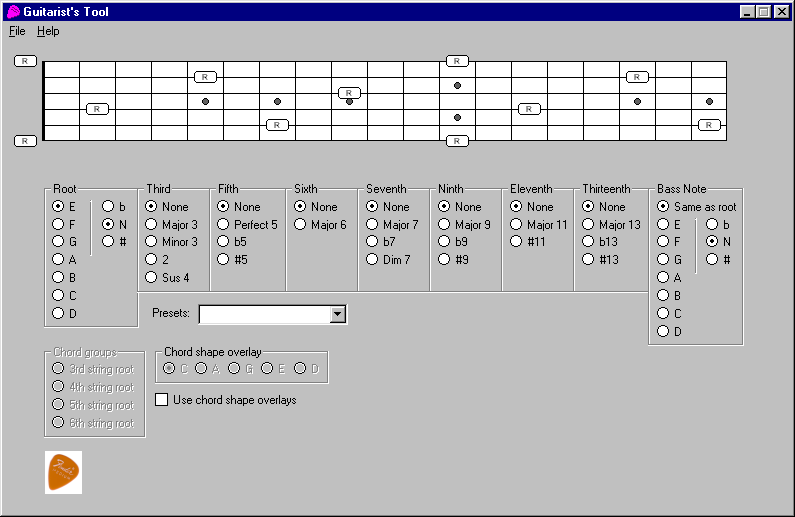
The latest version of Guitarist’s Tool is 1.0.0 (currently Win32 only):
To install Guitarist’s Tool, simply unzip somewhere convenient on your filesystem. You can create shortcuts to it on the desktop and/or on the Start menu as you see fit. One thing to keep in mind is that it saves any custom settings in a file in the same directory where gt.exe lives called gt.ini. If you move gt.exe and want to keep your custom settings, move the gt.ini file too!
To uninstall Guitarist’s Tool, simply delete gt.exe and gt.ini from your filesystem. That’s it! Guitarist’s Tool doesn’t use the Windows registry, so it doesn’t leave any lingering detritus the way other programs do. See Help|About for more information. ;-)